|
1. Double click on the PC Protection icon (shield with a blue F) located in your task bar and enter your Parental Control password (if you have this plan currently)

2. Click on the Advanced link located in the lower right corner just above Product Support
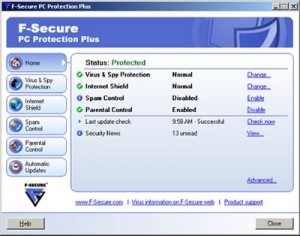
3. Click on the plus sign (+) beside the General folder and 2 folders will open. Click on My Subscription
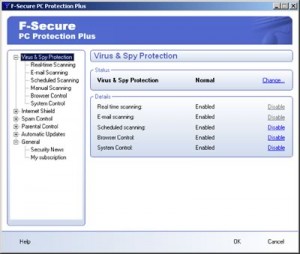
4. Click on the Change Number button
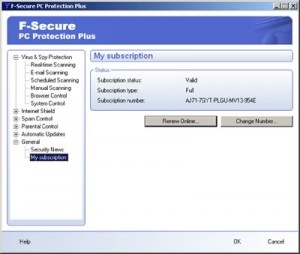
5. Enter your new subscription number in the fields provided (you will not need to enter the dashes – they are already provided for you) then click the Register button
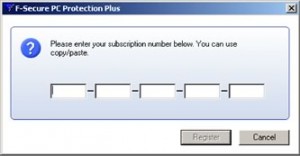
6. Your subscription will be validated and the following screen will appear. The change is complete and you may now close out of the program
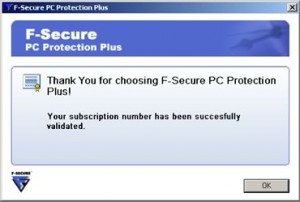
Please discard your old subscription number and be sure to keep your new subscription number in a secure location for future reference when needed.
If you need assistance, please let us know.
1-866-620-7380 |

